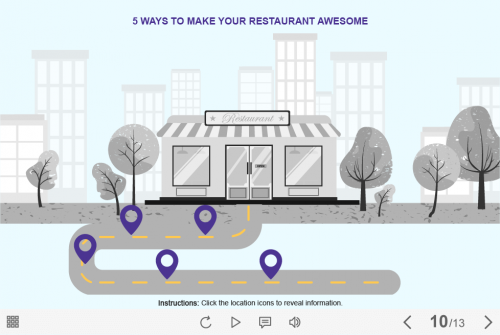Hi colleagues,
Glad to share another Captivate template related to the restaurant topic. The template contains 5 markers placed on the road to the restaurant. The user must click on each marker to reveal the course information. Player’s png image is placed at the bottom of the slide as an example/placeholder for your custom navigation bar.
The template is created with Adobe Captivate 2019 tool. It would be a great helper to represent the learning materials in a creative way. Below you can find few template’s screenshots, try it’s demo, and download project`s source files (Captivate .cptx and graphics .ai files in a single ZIP archive).

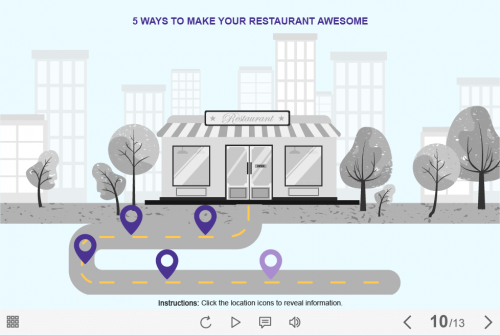
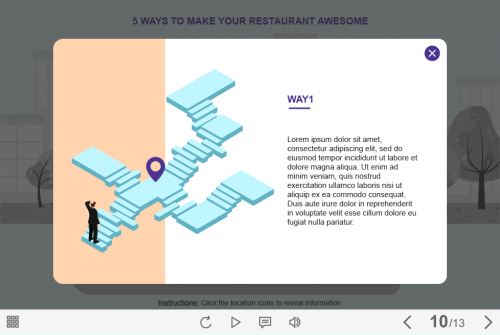
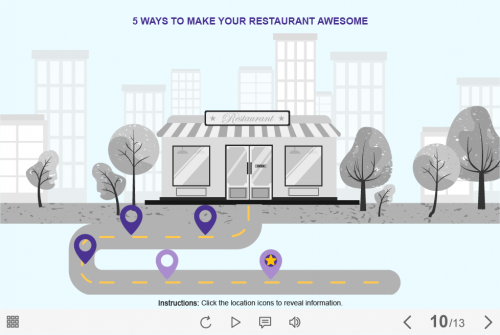
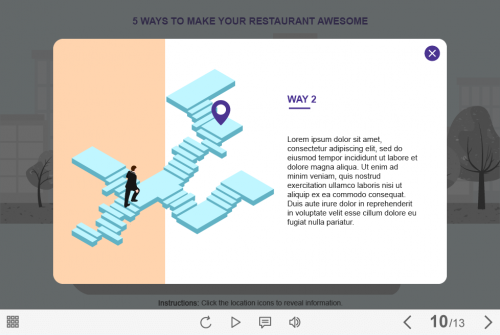

The post Restaurant Markers — Free Captivate 2019 Template appeared first on eLearning.
Hi colleagues, Glad to share another Captivate template related to the restaurant topic. The template contains 5 markers placed on the road to the restaurant. The user must click on each marker to reveal the course information. Player’s png image is placed at the bottom of the slide as an example/placeholder for your custom navigation bar. The template is created with Adobe Captivate 2019 tool. It would be a great helper to represent the learning materials in a creative way.
The post Restaurant Markers — Free Captivate 2019 Template appeared first on eLearning.Read MoreeLearning Resources, Sample Project or Free Asset, Sample projects, Adobe Captivate, Adobe Captivate templates, Captivate template, elearning resources, elearning template, elearning templates, Interaction template, sample project or free asset, Sample Projects