You already know that the internet is full of useful and usable web tools and there are those that are primarily made for people working in the creative and IT industries. Although created for another group of people, the benefits of these web tools can also be used by teachers.
Collaborative communication tools
There are a growing number of web tools and applications that enable digital collaboration and communication for teams and make work easier. They provide the opportunity to cooperate and consult with someone without sitting in the same room. Team members can access projects and tasks from anywhere. In addition, it is possible for communication to take place in real time and everyone knows exactly where they can find accurate information regarding current and future tasks.
Asana – within this tool you can add to-do lists, deadlines for completion, and you can attach files to them, if necessary. Using a free account allows you to add only 15 associates. It also exists as a mobile application.
Trello – enables collaboration on a project by creating boards, lists and cards. Each board, list or card has the option to add a comment, attachment and deadline. It works equally well on your computer and phone.

How can teachers use them?
If you are carrying out project tasks with students, this is a great way to follow the course of the project and see how the students are progressing. There is also an option for students within Trel to ask you something that makes them hesitant, to leave comments next to the task they need to do, and that will save you time for consultations. It also allows students to easily schedule their tasks within the project to be implemented.
Another way to use these tools is to communicate with colleagues, if the school is participating in a project. That way, you will know who needs to sort out the documentation, you will clearly see the deadlines for the upcoming activities, as well as the responsibilities for everyone.
Time tracking tools
Measuring the time spent on certain activities is important because it will give you a clearer picture of where you are, but also a way to control your time. While working on the computer, it often happens that we are distracted by social networks or some entertainment that has nothing to do with the work we do. We are almost unaware of how much time we spend unproductively during the day and we do not manage to complete the obligations planned for that day, and we do not know how it happened. Here are some suggested tools that may be useful to you.
Toogle – is similar to the aforementioned tools for easier project management. With it, you can easily organize your projects and tasks and measure the time you spend on them. You can activate it to measure your time while working on a specific task, so you can keep track of how much time you spent working. In the free version, you can add up to 5 members, if you are working with collaborators on a joint project.
Pomodoro Timer – The “pomodoro” technique assumes that a larger job should be “broken” into a series of smaller ones in a few time intervals. With the help of this tool (and technique) you can finish a job faster and easier.
How can teachers use them?
In the age of technology, it is inevitable that part of the teaching work takes place both on the computer and on the Internet. Writing preparations, operational plans, creating lesson materials, filling out e-diaries and the like are jobs for which you can easily check how much time you are taking. You can optimize your work by measuring time.
Services for sending large files online
These services allow you to easily and quickly send and share those files that are too large to send by email. These can be photos, videos, professional or private files. You may have used WeTransfer once, but I found two more that have better sending capabilities.
PcloudTransfer – does not require you to register before submitting your files. You can share files up to 5GB with others, with up to 10 recipients.
TransferNow – also does not require registration. After accessing the site of this service you can send your files. The files you can upload can be up to 4GB, up to 250 files in total. In the free version, you can use this service for only three times a day. Unlike the previous one, this one allows up to 20 recipients.
How can teachers use them?
You can use this to send anything to students, colleagues or parents. These can be pictures from the excursion, paperwork for colleagues, video materials for students, project documentation, etc.
Visual creation tools
A picture speaks more than 1000 words, and it is with the help of these tools that hundreds of visuals are created, which we see, for example, on social networks. Primarily, they make things easier for social media managers, but they can certainly serve teachers.
Canva – this service offers predefined dimensions for various types of visuals such as posters, presentations, infographics, images for social networks and blogs, as well as forms and templates that you can fill with your information and adapt to yourself and your needs. In the free version you can create an unlimited number of visuals. You can either download these visuals to your computer or forward them via a link to someone. There is also a good mobile app, so you can create visuals on your phone as well. In this web tool you can form your team online and thus collaborate on a visual with students.
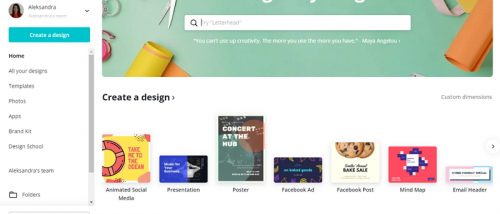
AdobeSpark – like the previous service, there are “templates” that you can change to suit you. In addition to static images, it also offers the ability to create videos (in the free version, the video will be with the stamp or logo of Adobe Spark). You can share your work in this tool via a link, you can add a collaborator on a project or download the work to your computer.
How can teachers use them?
You already know that visual display is one of the ways to make it easier for students to learn more extensive material. You don’t need to be a designer, and you can create infographics, posters, charts, and mind maps very quickly. In the past, posters were made with the help of paper and felt-tip pens, and now it is much easier with the help of technology.
I hope you liked the list, and if you have a web tool similar to the above, share in a comment.
Images: FreePik
The post Web tools used by freelancers that can also be used by teachers appeared first on eLearning.
I am already writing a blog in my own language (Serbian), but I have translated this text and I hope it will benefit the wider community. 🙂
By the way, I’m a big fan of small web tools, so read some that I singled out this time.
The post Web tools used by freelancers that can also be used by teachers appeared first on eLearning.Read MoreBlog, blog, elearning resources, online education, reviews/testimonials

