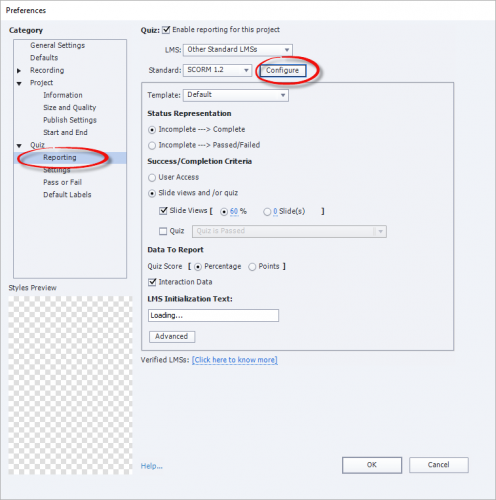Follow the instructions below to manually edit/enter the eLearning course name in the Project Preference screen, so the course name displays correctly when the course is launched in a Learning Management System.
In Captivate:
- Click Edit/Preferences
- Under Quiz/Reporting
- Click Configure
- Type the course name in the title field(s) as circled. The words “eLearning Course” should be at the end of your title
- Click OK
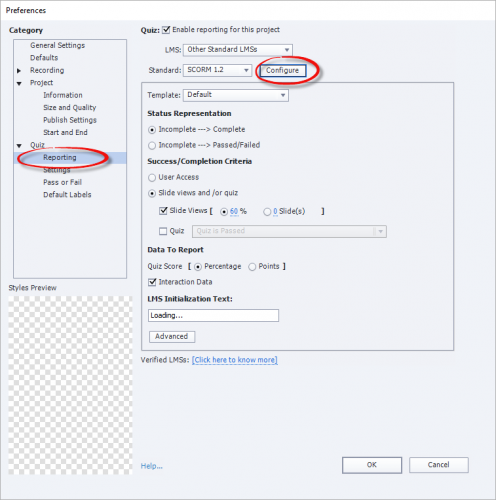
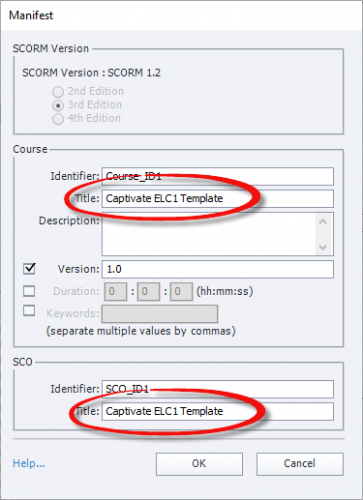
The post Editing the Course Name in Project Preferences appeared first on eLearning.
Follow the instructions below to manually edit/enter the eLearning course name in the Project Preference screen, so the course name displays correctly when the course is launched in a Learning Management System. In Captivate: Click Edit/Preferences Under Quiz/Reporting Click Configure Type the course name in the title field(s) as circled. The words “eLearning Course” should be at the end of your title Click OK
The post Editing the Course Name in Project Preferences appeared first on eLearning.Read MoreBlog, eLearning Projects, Adobe Captivate, blog, elearning projects, properties inspector